Export Meeting Information
Follow the steps below to export your meeting information from the system:
1.After logging in successfully, go to the Meetings menu.
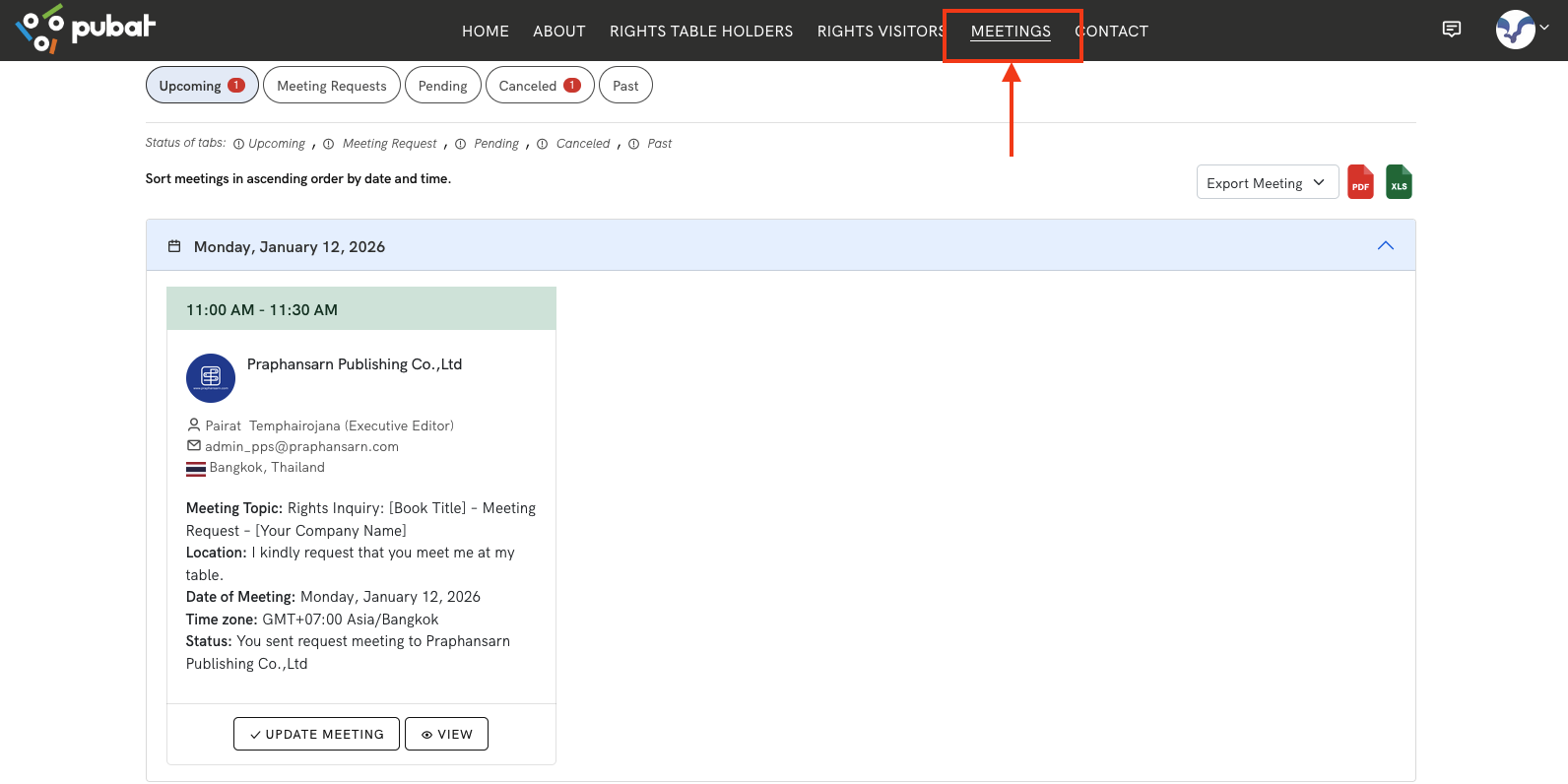
2.The system will display options for selecting the meeting data time range you wish to export. Available options include:
- Lifetime
- Last 7 Days
- This Month
- Last Month
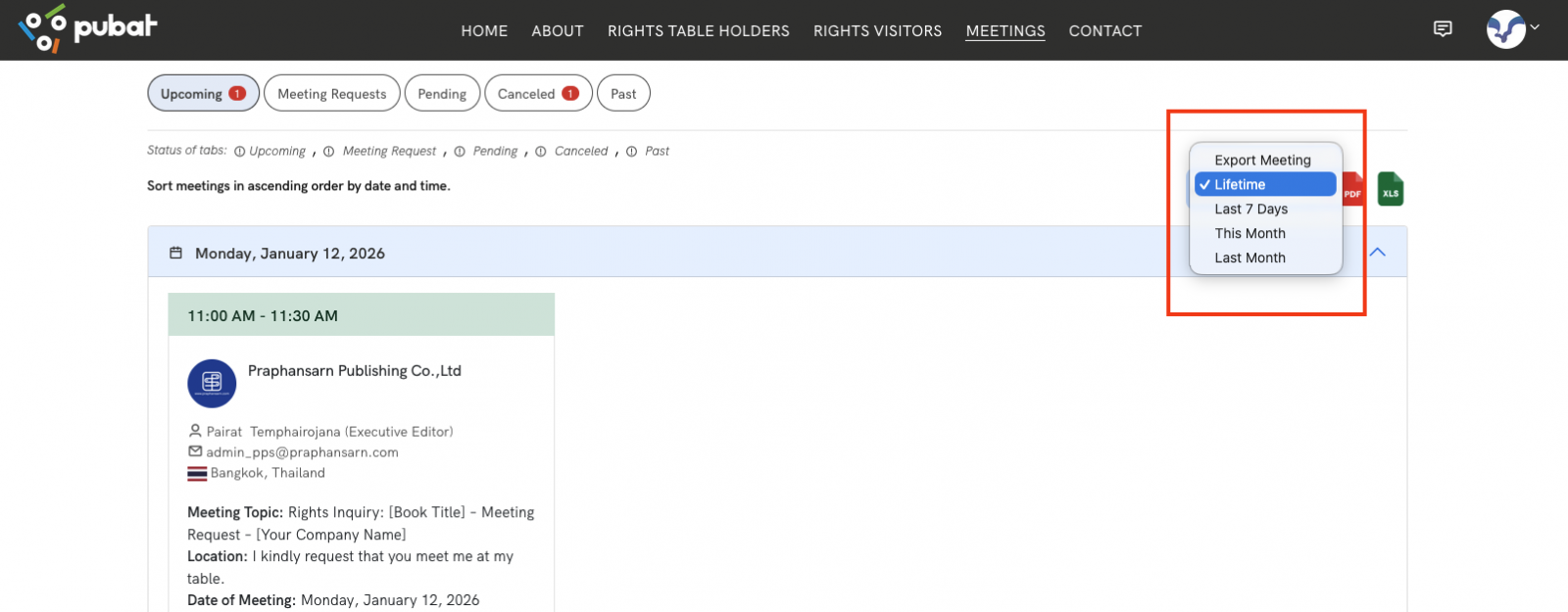
3.After selecting the desired time period, choose the export format:
- Excel
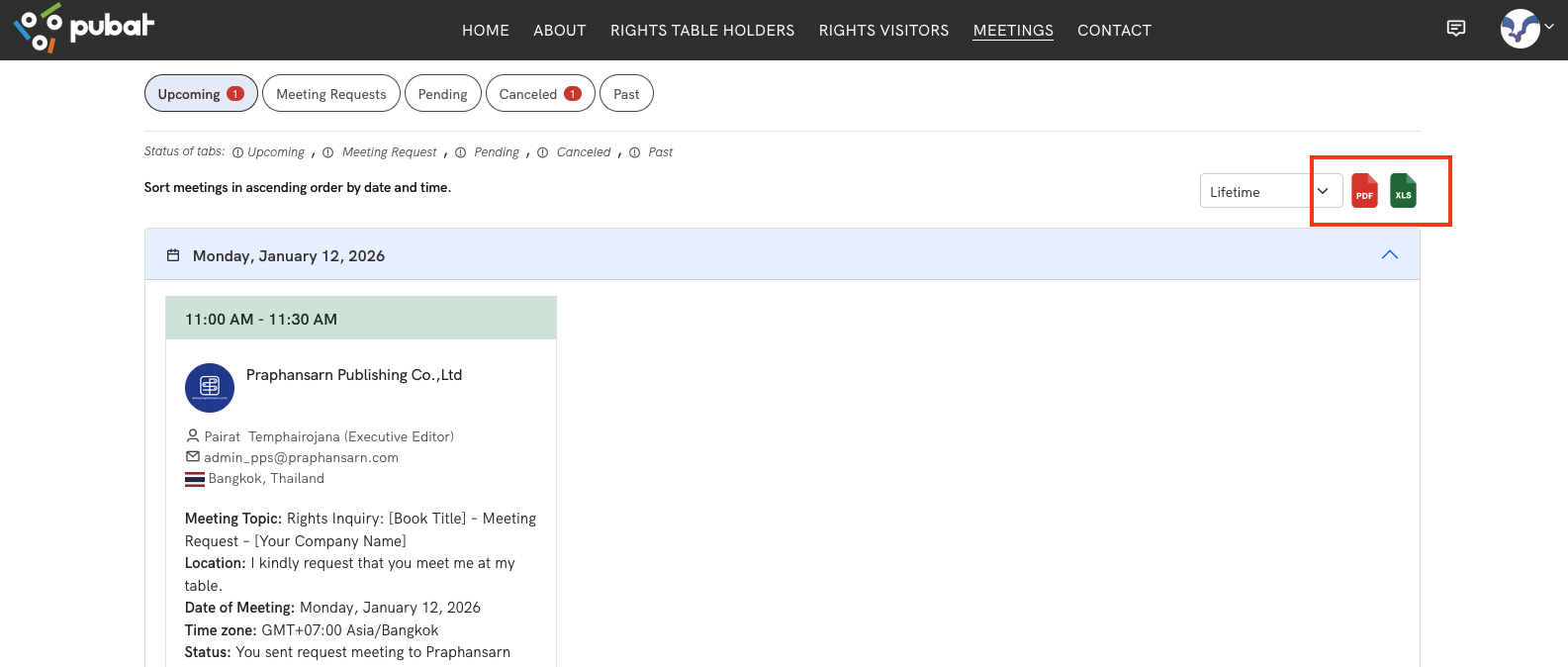
Exporting as Excel
- If you select Excel, the system will display a file download dialog.
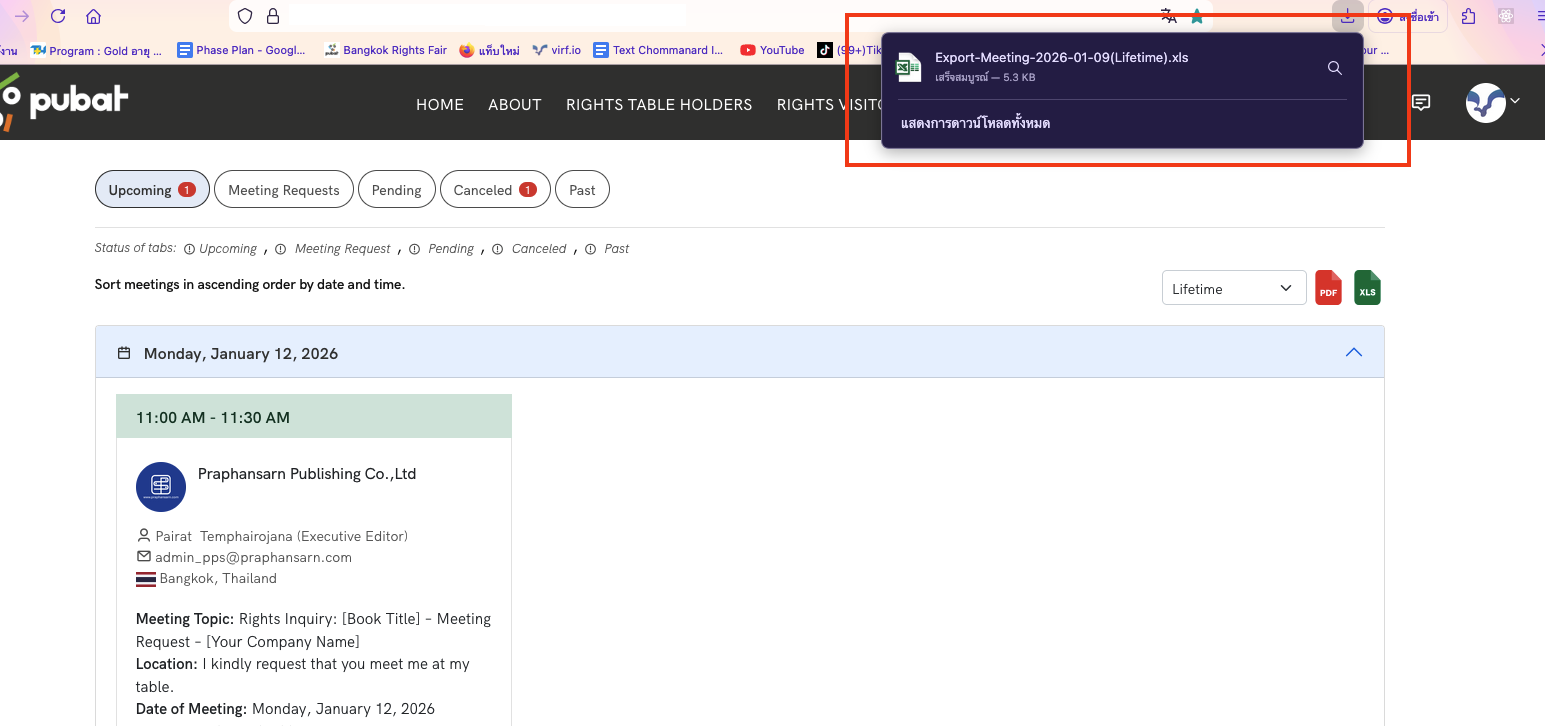
- Once the download is complete, open the file and select Yes to confirm opening the file.
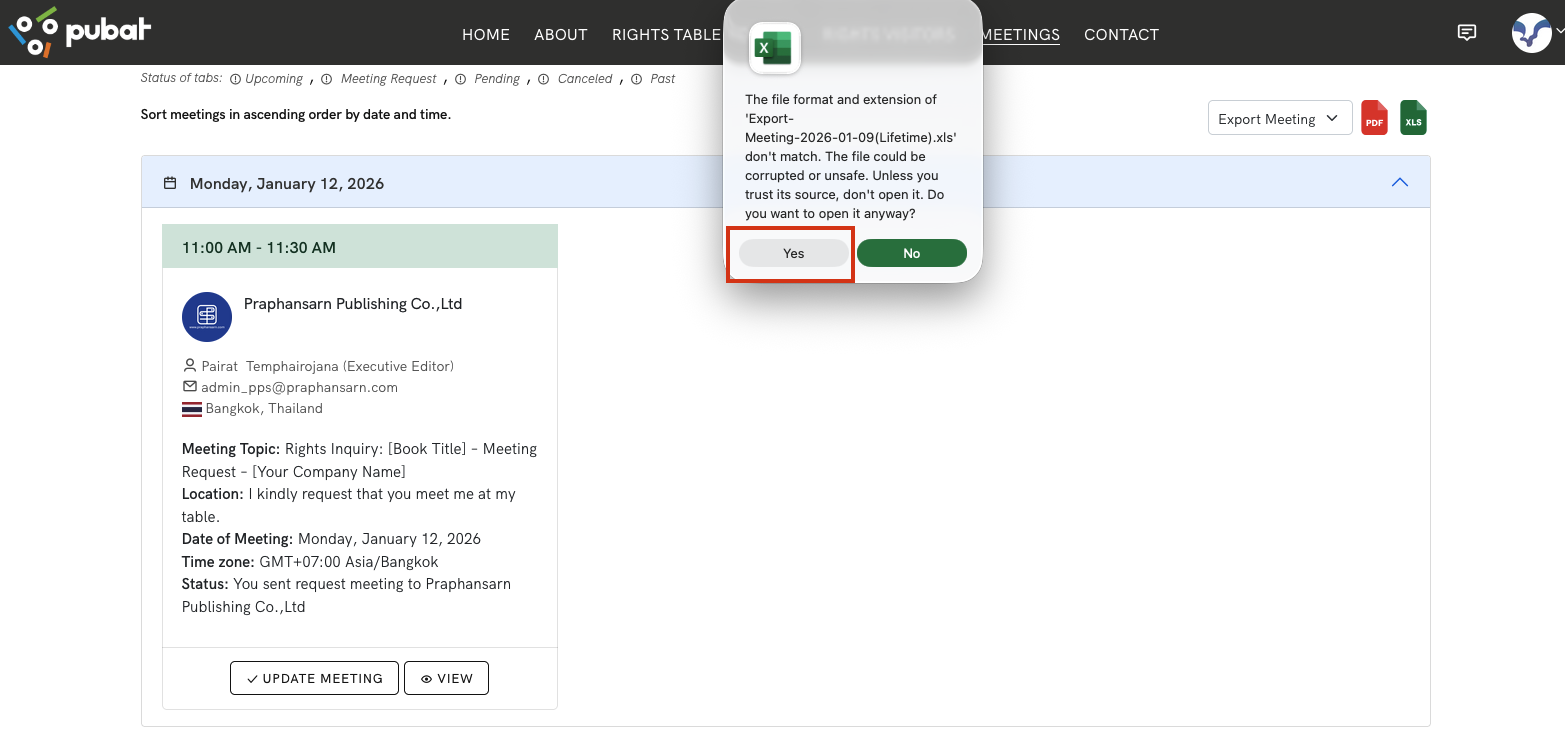
The system will display the meeting information in Excel format, which includes detailed meeting data.
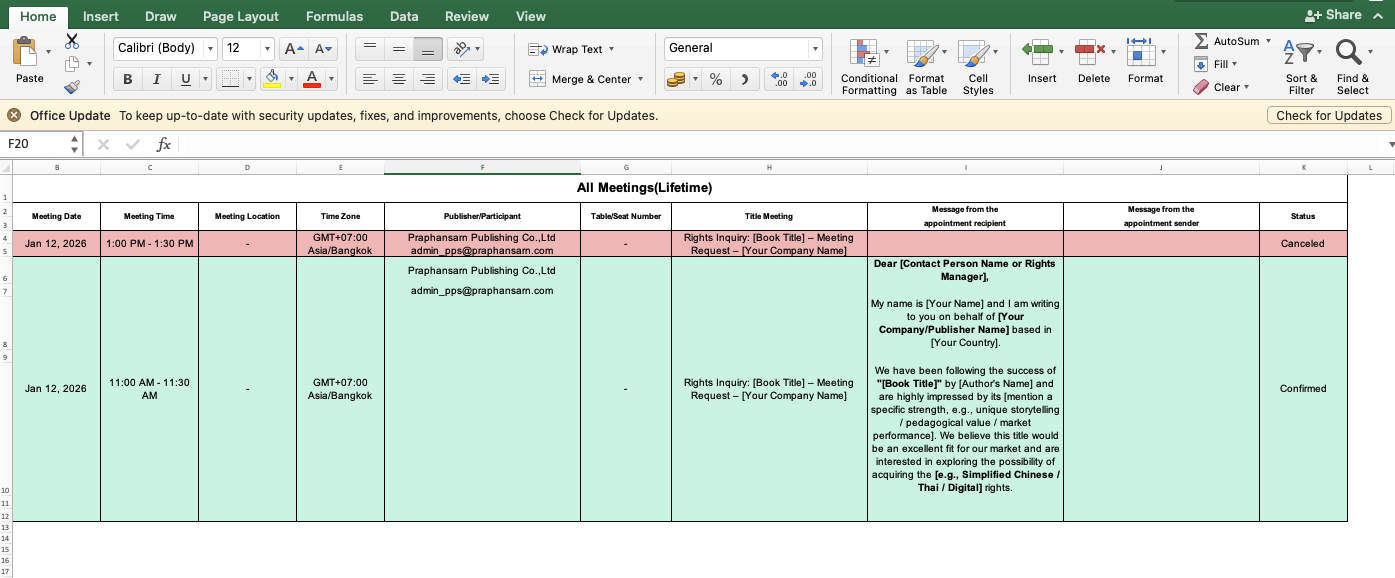
Meeting Status Indicators in Excel
- Confirmed meetings are displayed with a green highlight
- Cancelled meetings are displayed with a red highlight
- Pending meetings are displayed with a white highlight
Exporting as PDF
- If you select PDF, the system will also display a file download dialog.
- You can download and open the PDF file using the same steps as the Excel export.