Bookmark Usage
The Bookmark Settings menu allows you to save items of interest for easy access at a later time. Bookmarks are categorized into two types:
- Publisher Bookmarks : Displays a list of publishers you have bookmarked.
- Book Bookmarks : Displays a list of books you have bookmarked.
Accessing Bookmark Settings
1.Click your Profile Picture in the top corner of the screen. > Select Bookmark Settings from the menu.
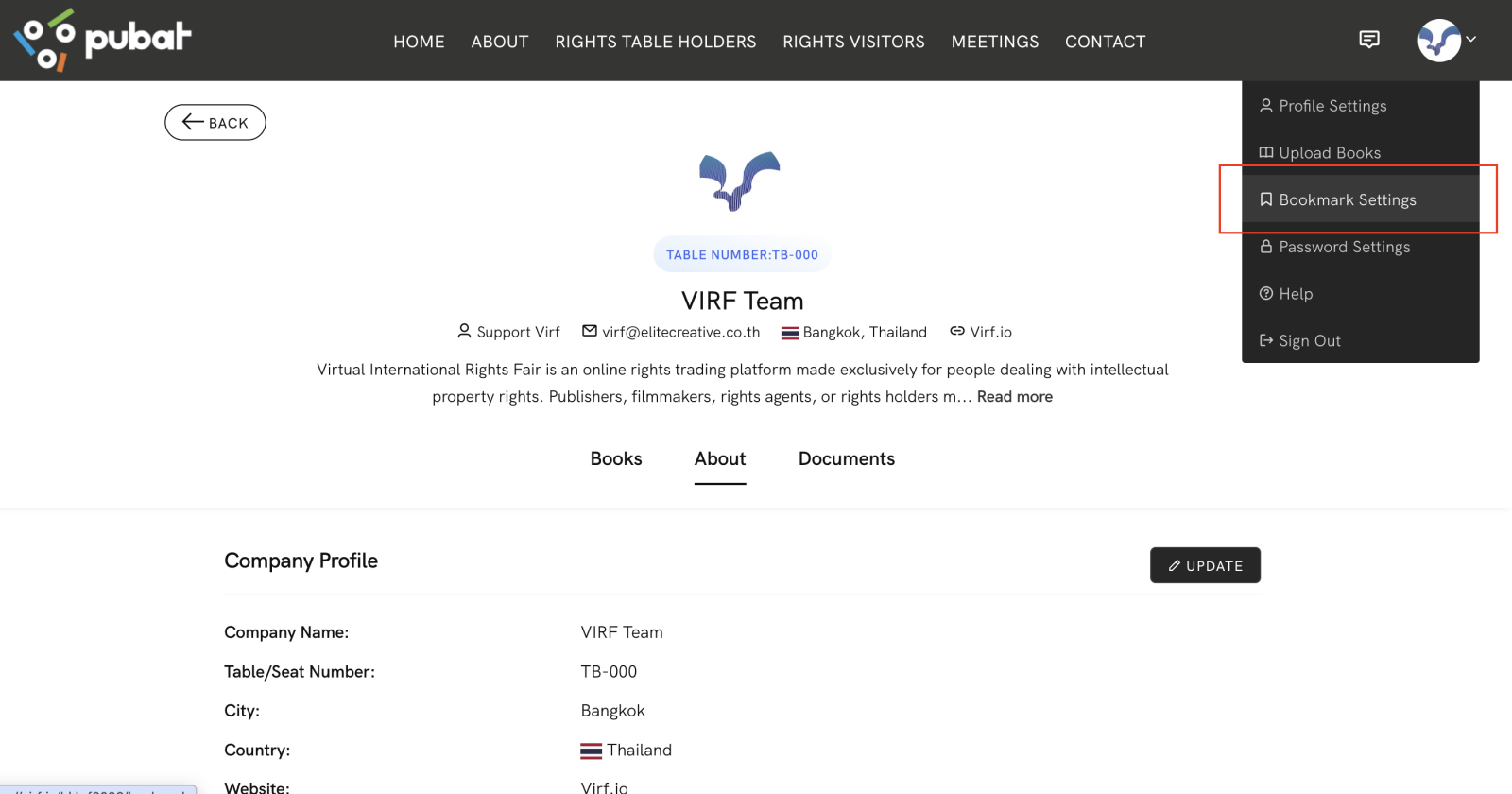
You will be redirected to the bookmark management page, which consists of two main tabs:
A.Publisher Bookmarks :This tab displays all publishers you have previously bookmarked. You can click on any publisher to view its detailed profile immediately.
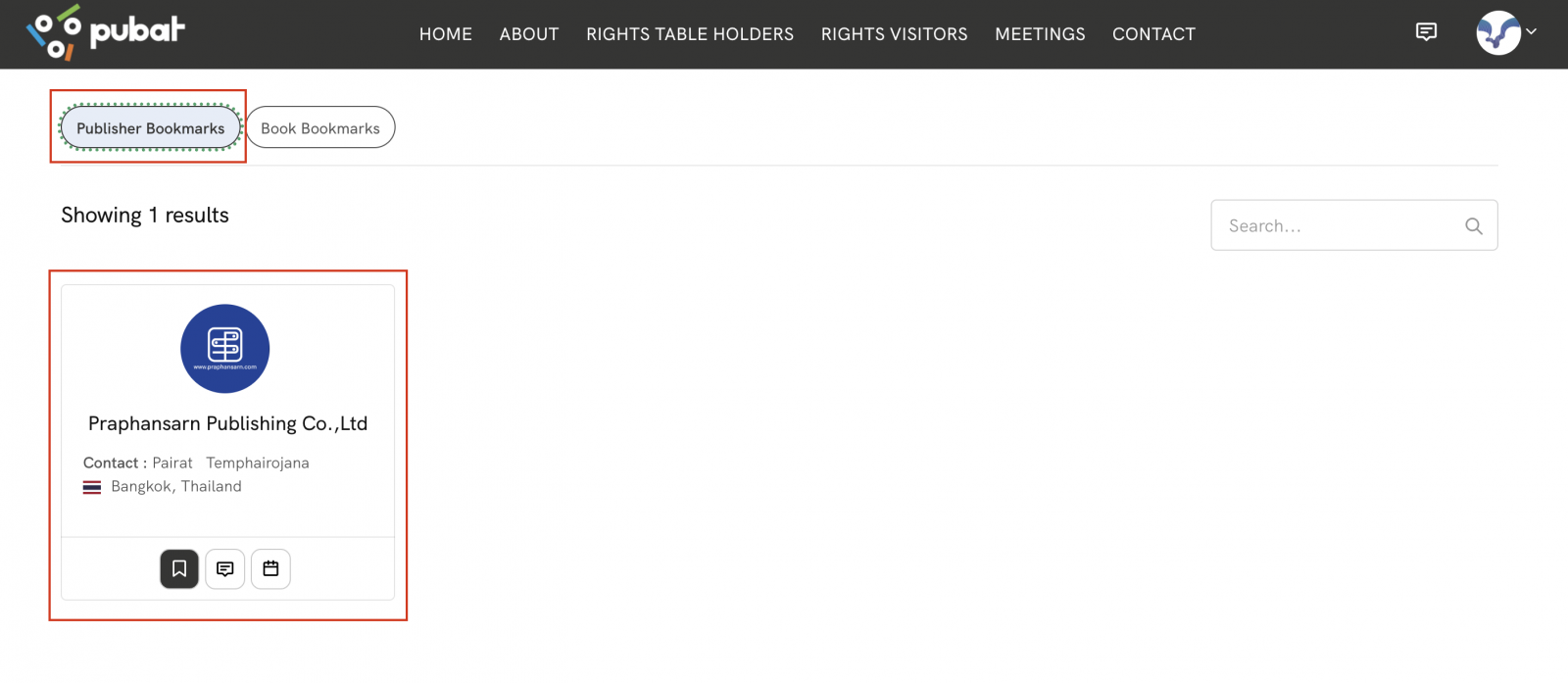
B.Book Bookmarks : This tab displays all books you have bookmarked, allowing you to easily return to review or view book details at any time.
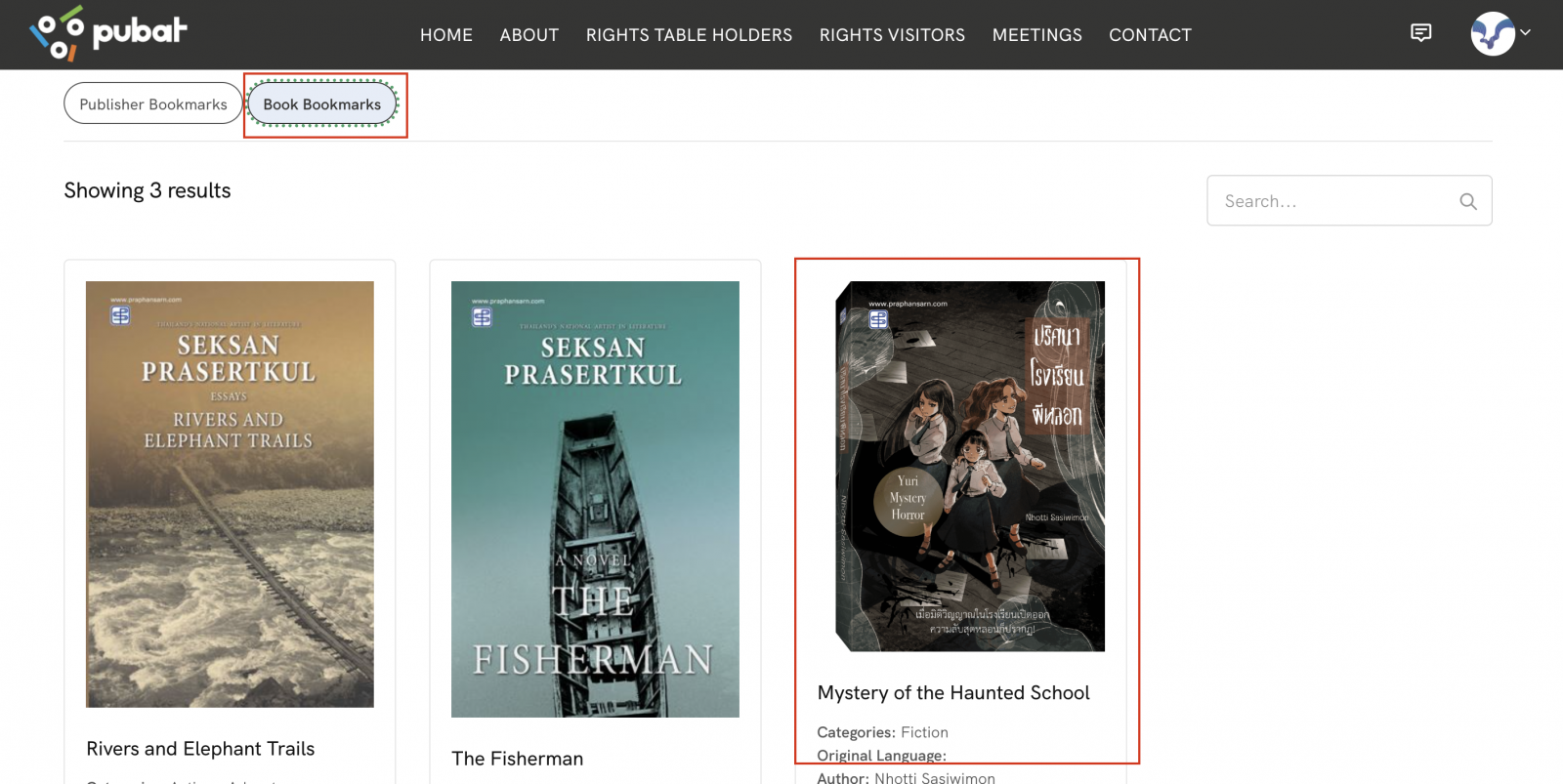
Adding or Removing Bookmarks
You can add or remove bookmarks by clicking the Bookmark icon as shown in the image. Once selected, the item will be added to or removed from your bookmarks immediately.
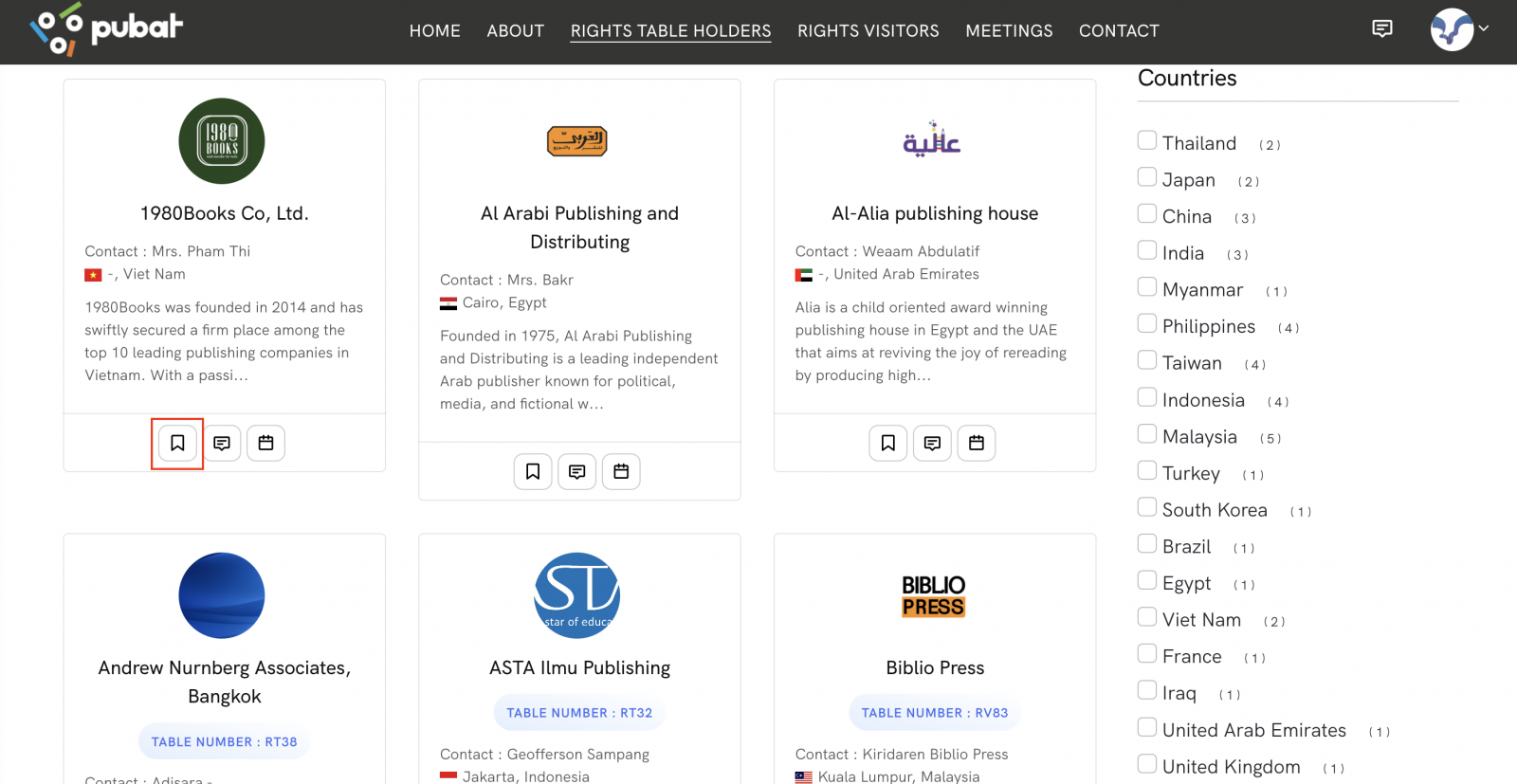
Notes
- Bookmark changes take effect instantly.
- You may manage your bookmarks at any time through the Bookmark Settings menu.